NexusFont is intended to help you manage the font libraries in your system. Although it’s a very simple program that anyone can use without much difficulty, it’s not advisable for inexperienced users, who might end up erasing essential font files. Fortunately, you can always consult the help documentation available online.
The tool has a very neat interface. The left panel lets you navigate through the libraries while the larger space in the middle shows previews of the selected fonts. Luckily, you can create folder groups and collections to organize your font sets. Besides, you can apply various text effects, such as bold, italic, underline and anti-aliasing, and see their effects, which is essential to compare various font families. Additionally, you can have access to meta information such as their author and the URL.
In a few words, NexusFont is a very convenient application, mostly for designers. It helps you make a rational use of fonts by installing or uninstalling them as they become necessary. In this regard, the program lets you install and uninstall font packages very easily. It automatically opens the default system folder and allows searching by file name. What’s more, you can also add tags to facilitate cataloging. Moreover, you can even look for duplicate font files and remove them.
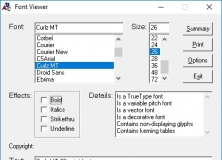
Flexible font utility to preview any screen and printer font stored on your PC.
Comments (1)